|
View the web version

Hi there, hope you're having a great Friday!
This is Colm and Simon from CommerceGurus, with a handpicked weekly roundup of eCommerce articles.
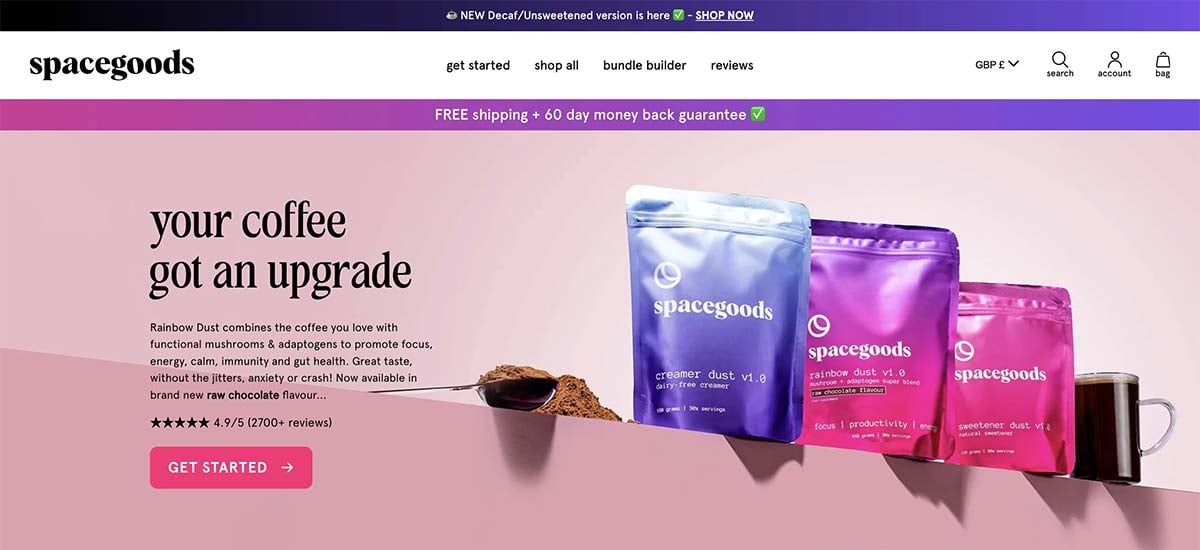
I really enjoyed this breakdown of Spacegoods' Homepage Layout. Although the site is built with Shopify, the principals of the structure and layout can be applied to any site, including WooCommerce ones.
The homepage begins with a compelling hero banner that grabs visitors' attention, setting the tone for the rest of the site.
This is followed by a reviews section, which leverages social proof to build trust and credibility with potential customers.
A "How to use" guide is also included, simplifying the purchasing decision by educating customers on product usage.
Each section of the homepage is carefully crafted to address potential customer concerns and guide them towards making a purchase.
Read the Breakdown of Spacegoods' Homepage Layout
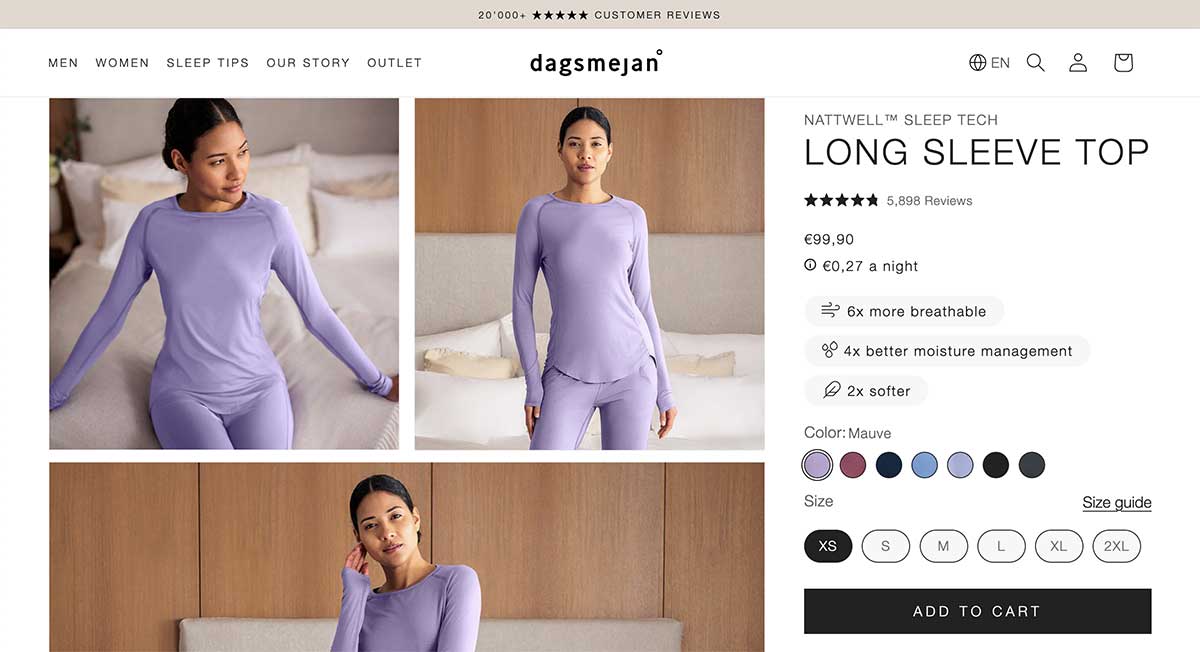
The price of a product may seem like too much for a customer, but when you calculate and display the cost of using it per day (or per night), it can suddenly seem a lot more affordable.
This is especially true if it is a premium product which would be used almost daily by someone. You might be more willing to splash out on an item which gives you joy every single day.
Inspired by this tweet, and demonstrated by the nightwear sold by Dagsmejan (see the screenshot above) I decided to create my own version via a custom code snippet.
You will see that the high cost (€99.90) seems a lot more palatable when it is framed as €0.27 per night, calculated over 365 nights.
This code works with any store running WooCommerce.
Learn How to Show a "Price per day" on a Product Page
SEO can be excruciatingly slow to take effect sometimes, so if you’re under pressure to prove the value of SEO early on, how can you speed up the time it takes to get results?
In this article Chris Haines explains the framework and tools he would use to approach quick SEO and the 8 methods to focus on first to get results quicker. These include:
- Target keywords with low difficulty and high traffic potential
- Update underperforming content
- Build internal links from important pages to lesser-known ones
Learn How to Accelerate SEO Results From Months to Days
I discovered an interesting new plugin within the .org repo recently called PersonalizeWP.
It allows website owners to tailor content based on user behavior, location, and other dynamic factors.
It integrates seamlessly with the WordPress Block Editor, providing an intuitive way to create rules for showing or hiding specific content to users. These rules can be based on device type, user location, and login status, among others.
The plugin is designed to offer personalization without coding, making it accessible to users of all technical levels.
Check out the PersonalizeWP Plugin
Buttery is a beautiful selection of interface icons built by Rachel How, a solo founder and Product Designer based in Kuala Lumpur, Malaysia. She built Buttery to help designers and developers save time in their projects.
Discover the Buttery Icon Collection
Store owners, we want to hear from you!
We'd love to hear how your business started. Get your store featured in a future issue and reach thousands of subscribers!
Submit your story
|
That's it for this edition. Simply reply to this email if you have any questions or suggestions, we read every message.
You can also take a look at our entire back catalog of newsletters.
Have a great week and best of luck with your projects!
Colm and Simon from CommerceGurus

|