|
View the web version

Hi there, hope you're having a great Friday!
This is Colm and Simon from CommerceGurus, with a handpicked weekly roundup of eCommerce articles.
Studio Wombat has tested the fastest WooCommerce themes currently available.
Website performance is incredibly important these days. The bottom line: a slow website hurts conversions and, ultimately, your profit margin.
All tests were performed on the same hosting environment located in Amsterdam, with 1GB of memory, and running PHP 8.1. They were run solely on the 'Shop' page with the default configuration settings for each theme.
We're delighted that our own Shoptimizer WooCommerce theme emerged as the number #1 choice based on the tests undertaken!
Discover the Fastest WooCommerce Themes in 2023
Rodolfo from Business Bloomer is back with yet another useful WooCommerce code snippet customization.
Wouldn't it be useful to display featured products first on your Shop page? If you have best sellers, or products that you really want to promote higher up the list, this seems like a very useful technique to have in your locker.
The custom code sorts by featured products first, and then by menu order and title.
Learn How to Display Featured Products First on the WooCommerce Shop and Catalog Pages
Nick Kolenda introduces some interesting thoughts on psychology and eCommerce and this one got me thinking.
His theory is that products with more padding - more air, and more space - reflects a real world premium boutique store and therefore seem more exclusive and expensive.
Products presented in a tightly-packed grid appear cheaper and more suited for price-sensitive consumers.
See Why Products Seem More Expensive with Padding
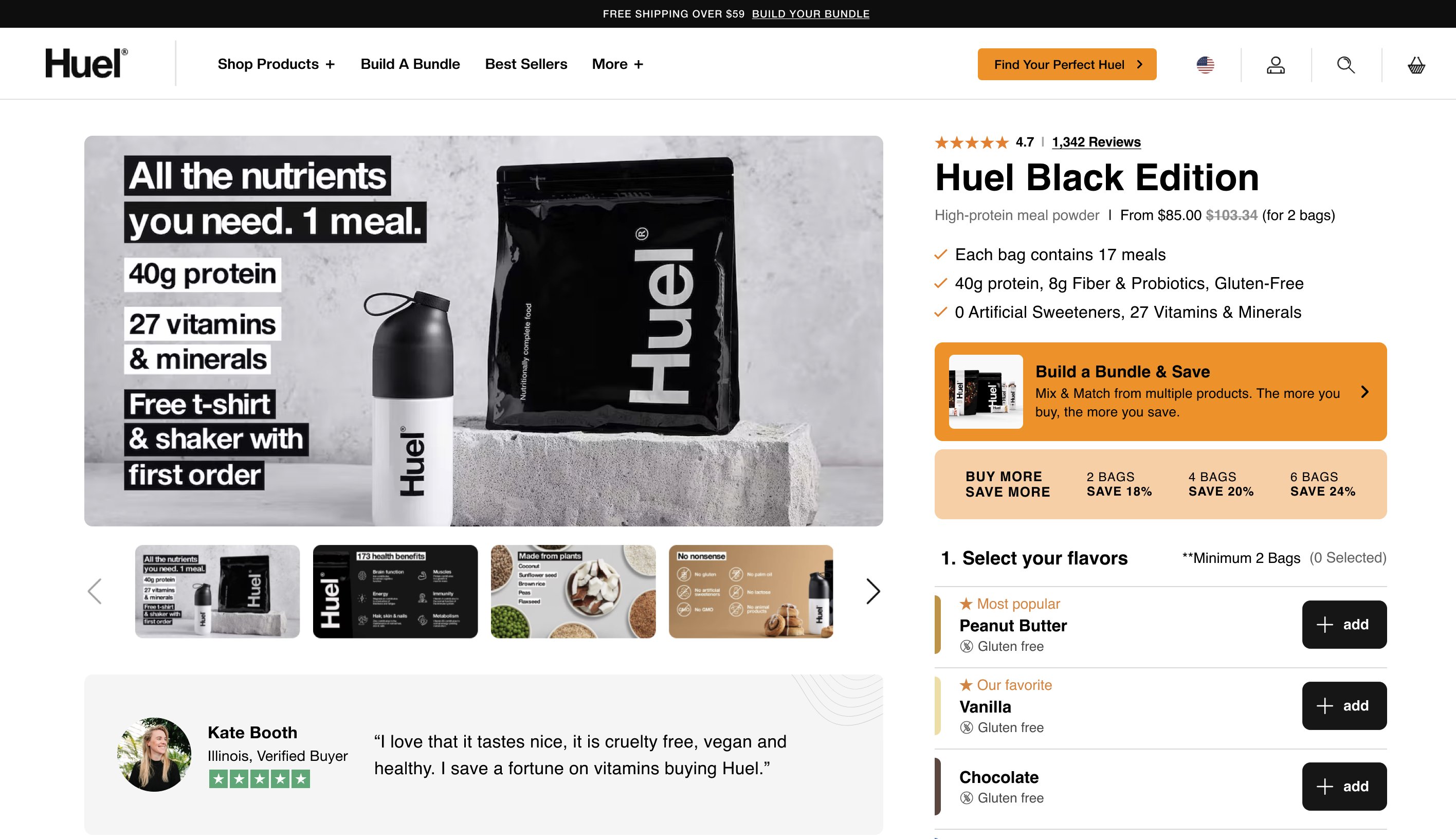
Many users won't make it past the first image in your gallery.
Oddit's suggestion is to try adding different offers or key traits to the first image to help drive home the value.
It's a great idea and one I haven't seen often.
You would need to edit the image and add key messaging directly to it using a tool such as Canva or Figma. The image would also need to be suitable, with enough empty space to provide room for the text.
If you do it right, customers may not even need to scroll and read the rest of the product description content to convert.
Discover Oddit's Product Gallery Idea
I recently came across an interesting looking keyword research tool for do-it-yourself SEO called Serpdrill.
It makes it simple to find keywords that have weak search results so you can easily create content that ranks.
Once you identify your target keywords, you can hopefully create content that's better structured and more relevant to your audience than the competition.
The free plan is quite generous, so it seems like a great tool to try out and a lot cheaper than the likes of ahrefs.
Find out more about Serpdrill
We have released some additional minor Shoptimizer updates based upon feedback after our big 2.7.0 release.
The primary fix is far more relevant search suggestions and results.
With incredibly fast, snappy results and vastly improved accuracy we're working towards our roadmap of having the best built-in search engine within any WooCommerce theme on the market.
See the Shoptimizer and CommerceKit Changelog
Store owners, we want to hear from you!
We'd love to hear how your business started. Get your store featured in a future issue and reach thousands of subscribers!
Submit your story
|
That's it for this edition. Simply reply to this email if you have any questions or suggestions, we read every message.
You can also take a look at our entire back catalog of newsletters.
Have a great week and best of luck with your projects!
Colm and Simon from CommerceGurus

|