|
View the web version

Hi there, hope you're having a great Friday!
This is Colm and Simon from CommerceGurus, with a handpicked weekly roundup of eCommerce articles.
Equalize Digital’s latest annual study evaluates the out-of-the-box accessibility of 19 popular WordPress page builders and block libraries, ranking them from most to least accessible.
The benchmarking is based on over 300 individual automated and manual checks, covering both component functionality (like navigation, forms, accordions, and carousels) and broader accessibility-ready standards.
Elementor ranked among the top performers in Equalize Digital’s report, placing just behind Kadence, GeneratePress/GenerateBlocks, and Greyd. Divi was ranked last.
The report also highlights key themes: newer build tools don’t inherently guarantee cleaner or more accessible code, and even modern builders may struggle with structural accessibility.
Equalize Digital also notes that while the baseline WordPress core (Gutenberg) scored around 91%, it offers far fewer advanced components, making builders necessary (but potentially fragile) layers on which accessibility must be built.
The WordPress Page Builder Accessibility Comparison 2025
🎉 New Shopify App: Shoppable Video!
We're looking for Shopify merchants and agencies to test our new app and provide valuable feedback. In exchange for your insights, you'll receive a free lifetime license!
Submit your interest!
|
The Nielsen Norman Group highlights that product photos on listing pages play a crucial role in helping users browse, compare, and make confident decisions quickly.
For images to be effective, they need to be large enough to show key details, allowing users to evaluate products at a glance without needing to click through.
Visual consistency, such as using the same angles, lighting, and backgrounds makes scanning and comparing easier.
Photos should also feel dynamic and interactive, using hover states or alternate views to encourage deeper exploration.
Including contextual imagery, like showing products in use or worn by people, helps users understand size, scale, and application.
Altogether, these principles ensure product photos do more than look nice - they support decision-making and enhance the user experience.
Discover the 6 Tips for Product Photos on Listing Pages
This Science Says article looks at something interesting: where should people in ads be looking?
Turns out, it actually matters a lot for how well your ads work, but the answer depends on what you're selling.
If you're selling something fun or emotional such as clothes, food, or anything that's more about enjoyment - your models should look away from the camera. Why? Because it helps people imagine themselves using the product.
An online ad for a sun hat generated 30% more sales when the model was looking away from the camera.
But if you're selling something practical like work boots or home repair services then you want your spokesperson looking right at the viewer.
Same goes for serious messages. The direct eye contact makes the person seem more trustworthy and credible.
Learn Where Models’ Eyes Should Look in Ads
Conversational Design is a book that teaches how to make digital systems feel more human and less robotic, with the first edition available as a free PDF download.
The book focuses on using conversation as a model for creating device-independent, human-centered systems that go beyond simply using speech or text chat to create truly conversational interactions.
It also covers understanding the human interface, effectively using personality in design, and how communication principles can elevate technology.
It's aimed at professionals working in interface design, visual design, or business who want to create better user experiences through conversational principles.
Check out the Conversational Design eBook
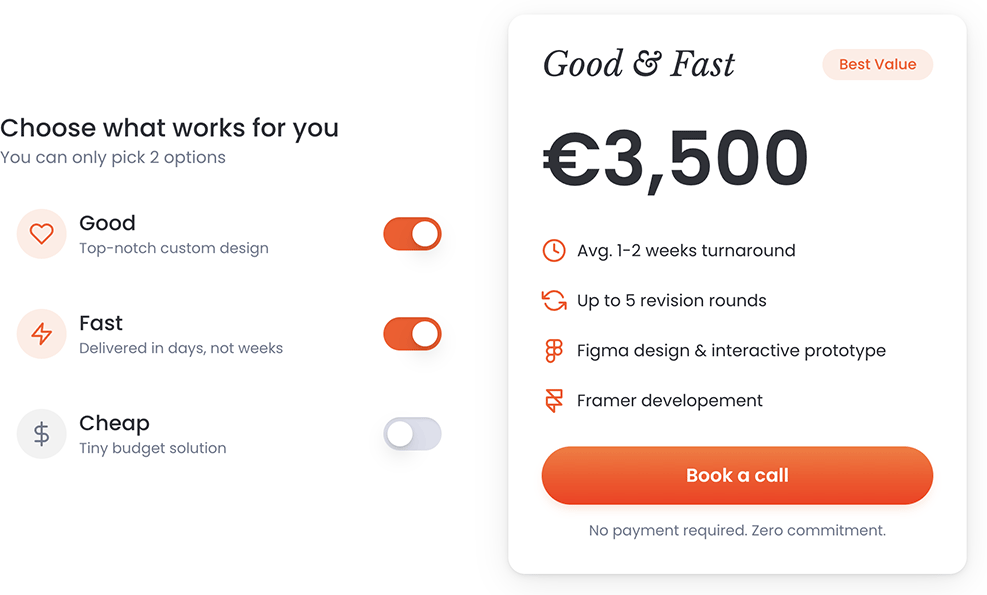
OnePageFlip brilliantly brings the classic “Good, Fast, Cheap - pick two” rule to life with interactive toggles that force clients to make a choice (with price consequences).
It’s a clever and transparent way to set expectations from the start: you can have top-notch design, quick turnaround, or a budget-friendly price, but not all three.
This approach not only simplifies decision-making, it educates clients on the real trade-offs of creative work.
Take a look at OnePageFlip
Our WordPress Products:
Our Shopify Apps:
That's it for this edition. Simply reply to this email if you have any questions or suggestions, we read every message.
You can also take a look at our entire back catalog of newsletters.
Have a great week and best of luck with your projects!
Simon and Colm from CommerceGurus
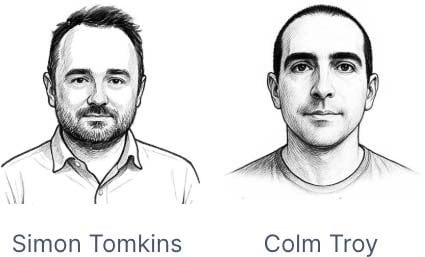
|