|
View the web version

Hi there, hope you're having a great Friday!
This is Colm and Simon from CommerceGurus, with a handpicked weekly roundup of eCommerce articles.
Aleks, developer of the Pixel Manager plugin has written an excellent post in which he ranks the top cookie banner solutions from his perspective.
Over the years he has accumulated a lot of experience adding support for cookie management solutions and has seen the good, the bad and the ugly.
This article is particularly valuable for website owners who want to choose the right cookie solution and developers who want to integrate a CMP into a customer's website.
A bad CMP may open your website up to legal risks and fines.
At CommerceGurus, we also reviewed some of the solutions mentioned in the article, with a particular emphasis on their performance and if they slowed a website down.
Check out a Ranking of the Top Cookie Banner Solutions
In WooCommerce, product category counters are the small numbers you see next to category names. These numbers indicate the total number of products within that specific category.
Business Bloomer has come up with a useful little code snippet to make the product category counter a shortcode.
With this, you can add a counter wherever you wish – in the title, inside the description, in a second description or in a custom block. All you need is a simple shortcode, and it must be placed on the product category page in question.
Learn How to Create a Product Category Counter Shortcode
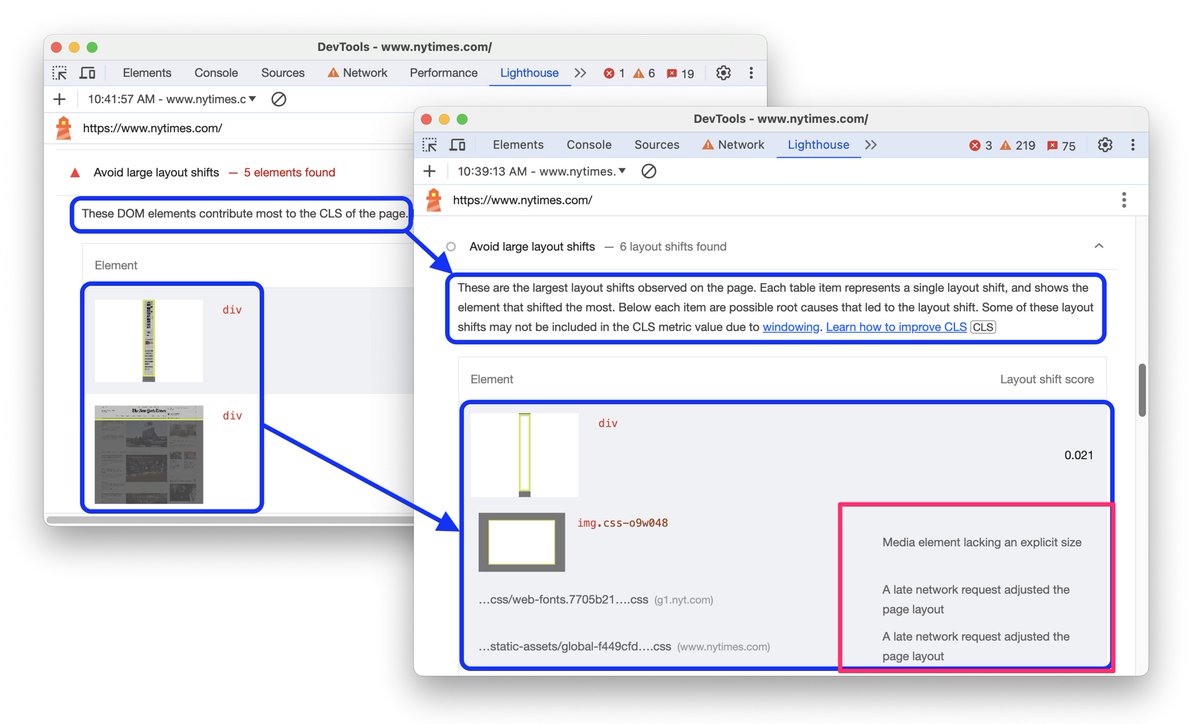
A site with many layout shifts tends to be penalized heavily by Google Pagespeed, leaving you with low performance and usability scores.
Until recently it was difficult to ascertain what exact elements on a page caused them. This has now been improved massively by Chrome's own Lighthouse report.
Chrome's Lighthouse now better estimates the root causes for layout shifts. e.g. late network requests, lack of explicit sizing information on images etc.
This will help enormously in figuring out what is causing the problem, and how to resolve it.
See How Chrome's Lighthouse Makes Layout Shifts Easier to Diagnose and Solve
Support for PHP 7.0 and 7.1 will be dropped in WordPress 6.6, scheduled for release in July 2024.
The new minimum supported version of PHP will be 7.2.24. The recommended version of PHP remains at 7.4 or greater.
Now that usage of PHP 7.0 and 7.1 combined is well below 2.45%, the process to increase the minimum supported PHP version in this release can move forward.
WordPress core is compatible with PHP 8.0 and 8.1 with exceptions. Support for PHP 8.2 and PHP 8.3 is considered beta since WordPress 6.4.
Learn about WordPress Dropping Support for PHP 7.0 and 7.1
Making a WordPress website accessible doesn’t have to be super expensive or a massive undertaking. Small business owners and bloggers can quickly make their websites accessible without breaking the bank or waiting months for results.
With careful choices of themes and plugins, it’s possible to make a WordPress website accessible without even touching code.
This very interesting post from Amber Hinds presents a case study on how to achieve low-cost accessibility remediation with immediate, visible results in just two days.
It all begins with her finally deciding to deal with the elephant in the room: my outdated and horribly inaccessible personal website.
After two days of work, she now has a website that is significantly more accessible, better SEO optimized, and has dramatically improved Google Page Speed scores.
Read about Building a Low-Cost, Accessible, Personal Website
Store owners, we want to hear from you!
We'd love to hear how your business started. Get your store featured in a future issue and reach thousands of subscribers!
Submit your story
|
That's it for this edition. Simply reply to this email if you have any questions or suggestions, we read every message.
You can also take a look at our entire back catalog of newsletters.
Have a great week and best of luck with your projects!
Colm and Simon from CommerceGurus

|