|
View the web version

Hi there, hope you're having a great Friday!
This is Colm and Simon from CommerceGurus, with a handpicked weekly roundup of eCommerce articles.
Mastering WooCommerce by Patrick Rauland is an excellent read, whether you're new to the platform, or an experienced user and want to take your knowledge to the next level.
It's available in print and eBook formats and aims to take the reader all the way from installing WordPress and WooCommerce through to creating plugins for WooCommerce and keeping a store secure.
The book is divided into the following parts:
- Exploring the Essentials of an eCommerce Store
- Managing an Online Store
- Customizing the Appearance and Functionality of Your Store
There are also chapters on marketing and optimization that cover SEO, building effective product pages, and creating landing pages.
Read our Review of Mastering WooCommerce
Rodolfo from Business Bloomer has come up with another useful snippet for WooCommerce store owners.
Are free products cluttering your WooCommerce store catalog pages? Perhaps you want them to be visible as single product pages but not on your catalog pages.
Or maybe there are so many free products that it's time consuming to manually set them to be “catalog visibility: hidden” one-by-one.
Discover how to hide free products from the shop and catalog pages using a handy custom code snippet.
Learn How to Hide Free Products on a WooCommerce Store
Sabrina Zeidan has created a very interesting free plugin for WordPress called Site Speed Test.
She wanted a simple, easy-to-use tool to warn her in case her clients websites performance degraded and needed her attention.
So she built a native WordPress solution, with all information available from the dashboard, which will do the monitoring every day and ping the store owner in case something goes wrong.
This plugin allows you to track Core Web Vitals for the entire website and for individual URLs, on mobile and desktop. Every day. Automatically. For free.
Discover the Site Speed Test Plugin
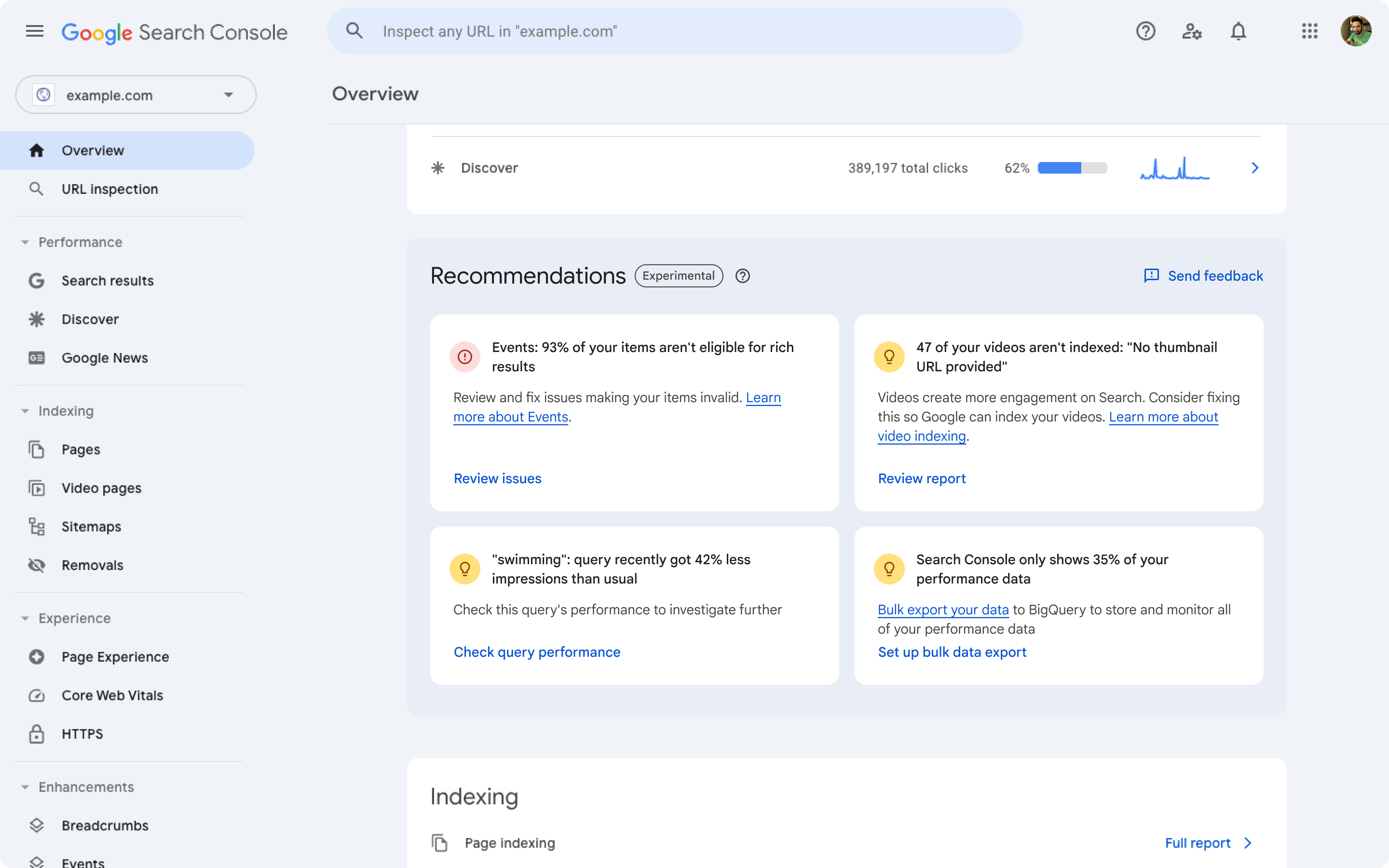
Google has announced Search Console recommendations, a new feature that provides your website with optimization opportunities and suggests actions to take to improve your presence on Google Search.
Recommendations are based on indexing, crawling and serving. They can help you prioritize your search optimization efforts, such as using structured data to help Google understand your content, adding sitemaps, and checking out trending queries and pages.
The recommendations are computed on a regular basis and may expire or change details over time.
Learn about the Recommendations in Google Search Console
I noticed a nice collection of unusual and diverse fonts on the Awwwards site recently. If you are looking for something a bit different to the usual collection on Google Fonts you might find something that would fit your brand.
Remember, if you are using our Shoptimizer WooCommerce theme we have an option to include custom fonts within the customizer.
Check out the Free Fonts Collection from Awwwards
Store owners, we want to hear from you!
We'd love to hear how your business started. Get your store featured in a future issue and reach thousands of subscribers!
Submit your story
|
That's it for this edition. Simply reply to this email if you have any questions or suggestions, we read every message.
You can also take a look at our entire back catalog of newsletters.
Have a great week and best of luck with your projects!
Colm and Simon from CommerceGurus

|